温馨提示:本文最后更新于2024年6月19日,已超过 30 天没有更新,某些文章具有时效性,若有错误或已失效,请在下方留言!
问题
C# 内置 Clipboard 类封装了一系列操作剪贴板的方法,一般使用方法:
// For this example, the data to be placed on the clipboard is a simple string.
string textData = "I want to put this string on the clipboard.";
// After this call, the data (string) is placed on the clipboard and tagged
// with a data format of "Text".
Clipboard.SetData(DataFormats.Text, (Object)textData);
但是由于其他程序占用(特别是迅雷),实际上在进行 Clipboard.SetData() 操作时经常出现如下错误:
引发的异常:“System.Runtime.InteropServices.COMException”(位于 System.Private.CoreLib.dll 中)
Error in CopyLine: OpenClipboard 失败 (0x800401D0 (CLIPBRD_E_CANT_OPEN))
解决方法
使用 WinAPI 进行复制操作。新建类 ClipboardSetText ,代码如下:
using System;
using System.Runtime.InteropServices;
namespace Utilities
{
internal class ClipboardSetText
{
[DllImport("User32")]
public static extern bool OpenClipboard(IntPtr hWndNewOwner);
[DllImport("User32")]
public static extern bool CloseClipboard();
[DllImport("User32")]
public static extern bool EmptyClipboard();
[DllImport("User32")]
public static extern bool IsClipboardFormatAvailable(int format);
[DllImport("User32")]
public static extern IntPtr GetClipboardData(int uFormat);
[DllImport("User32", CharSet = CharSet.Unicode)]
public static extern IntPtr SetClipboardData(int uFormat, IntPtr hMem);
public static void SetText(string text)
{
if (!OpenClipboard(IntPtr.Zero))
{
SetText(text);
return;
}
EmptyClipboard();
SetClipboardData(13, Marshal.StringToHGlobalUni(text));
CloseClipboard();
}
}
}
使用 ClipboardSetText.SetText() 即可。

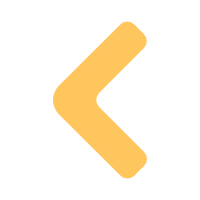
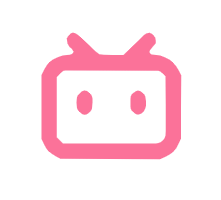




Comments NOTHING